Home Knowledge Base Tutorials Article
How to publish a tour to Google Street View
Posted on 2024-12-05
Navigate to Publish → Tour from the side menu.
Click the Publish button with the Google Street View logo.
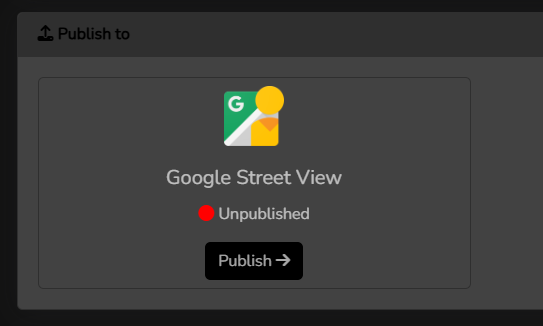
Log in with your Google account by clicking the Login with Google button.
Check the box for Publish and manage 360 photos on Google Street View.
Toggle the rooms you want to publish by clicking on the corresponding room.
Select the rooms you want to publish by clicking on each corresponding room.
(Optional) If your rooms are on different levels, click the "+" button to add levels, then assign each room to the appropriate level.
Found this article helpful?
[ 3 Out of 6 Found Helpful ]
