Home Knowledge Base Tutorials Article
How to Create a Virtual Tour
Posted on 2024-12-05Access Virtual Tours:
- Navigate to Virtual Tours → Lists Tours from the side menu.
Add Tour Details:
- At the top of the screen, input the following information:
- Name: Enter the name of the new virtual tour.
- Author: This field is pre-filled with your username by default, but you can modify it if needed.
- Sample Data: Check the Sample box if you want the tour to include sample data.
Create the Tour:
- Confirm by clicking the "+ Create" button.
Manage the New Tour:
- The newly created tour will appear in your list of tours.
- You can rename the tour anytime by clicking the pencil icon next to it.
Explore Features:
- On the right side of the screen, you'll find a panel with options for:
- Editing
- Managing
- Sharing the virtual tour.
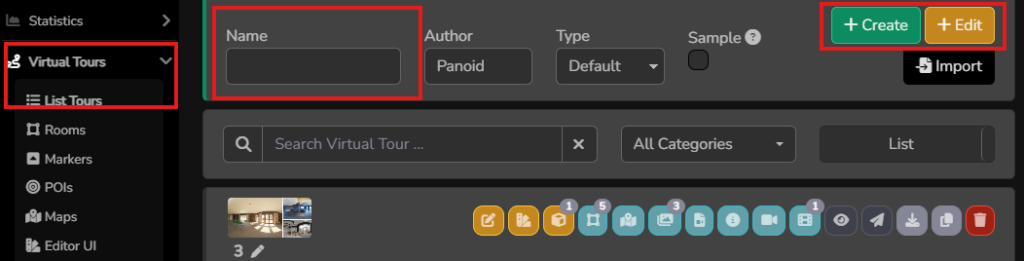
Found this article helpful?
[ 2 Out of 8 Found Helpful ]
